x402 Autopay
A Chromium extension that automatically pays for x402 APIs
x402 is designed for A2A payments, the agentic future where AI can pay for endpoints without human intervention. But what if we could leverage it for human micropayments across the web too?
AutoPay is a Chromium extension which allows you do fund a wallet to be used for online micropayments, and then automatically pays for any x402 API endpoint it runs into.
A basic demo video of how it works is here:
Installing AutoPay
While the extension is not yet available on the Chrome Web Store, you can install it manually via one of two approaches.
Download zip
Find the latest release zip here: https://github.com/Swader/x402autopay/releases, download it, and unpack it.
Clone and build
- Clone the repository:
git clone https://github.com/Swader/x402autopay- Install the dependencies:
bun install- Build the extension:
bun run buildInstall the extension in Chrome:
Whichever approach you took, you will then need to install the extension in Chrome:
- go to the Extensions page in your browser
- click the "Developer mode" checkbox
- click the "Load unpacked" button
- select the
distfolder from the cloned repository that has been created by thebuildstep above, or the folder you got by unpacking the zip file
Using AutoPay
This guide is also available as a video:
When you first use AutoPay, it will prompt you to import or create your wallet and then fund it.
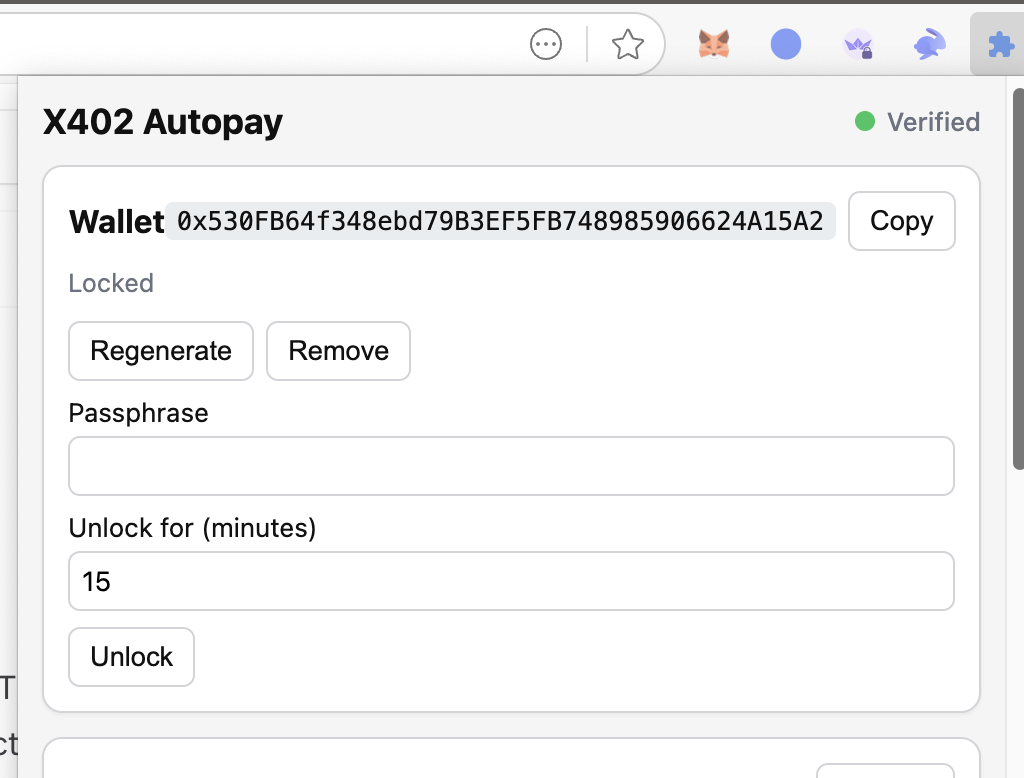
Once created and once you set a passphrase to encrypt it, you will be able to unlock it when desired. It will stay unlocked for 15 minutes by default.
You can back up the wallet by clicking the "Back Up" button. After you input the passphrase, the private key will be displayed. Store this in a safe place.
The wallet needs to be funded with USDC on Polygon to be able to pay for x402 API endpoints. To do this, just send USDC to the address. You can also withdraw from a CEX
We will soon add on-ramps in the extension to buy some USDC right from the popup.
Once the wallet is funded, the balance will be refreshed periodically. Alternatively, you can also manually refresh the balance by clicking the "Refresh" button.
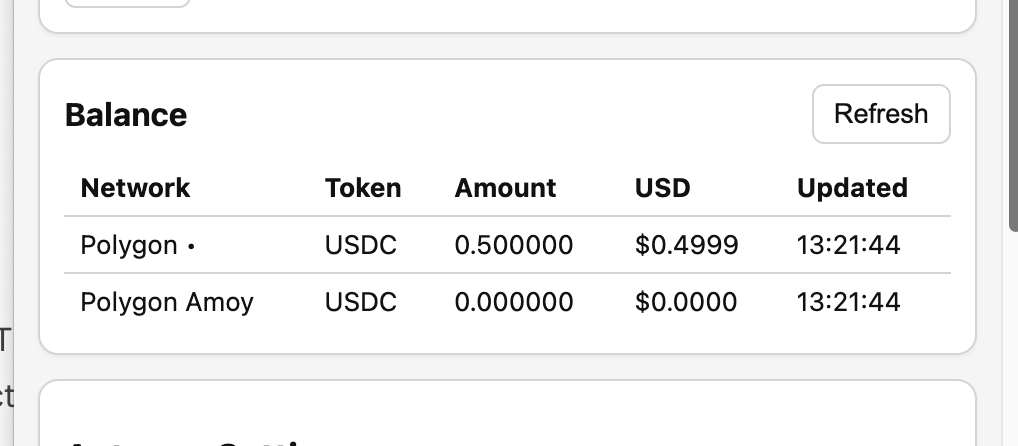
When you encounter a paywalled API, the extension will automatically take over when it detects a 402 Payment Required response. It will then summon an approval popup which lets you approve the payment for the first time, and set a "no ask" policy for later under a certain threshold.
This policy can be defined per page and per currency.
It is possible that, e.g. New York Times allows payments in hypothetical NYT tokens, so you might want to be very liberal with those if you have a bunch, but set a limit at 10 cents per request max if you run out, so USDC on New York Times.
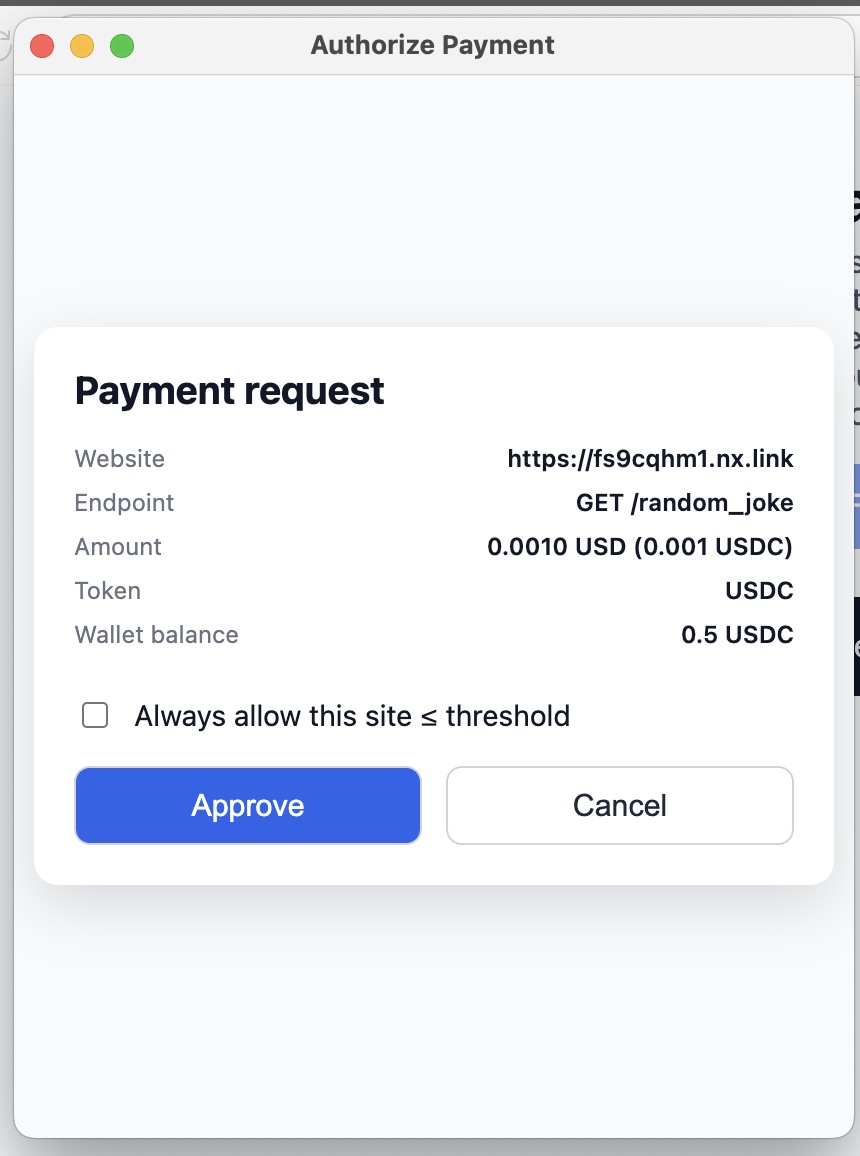
You can see all your defined site policies and payment history in the extension's popup.
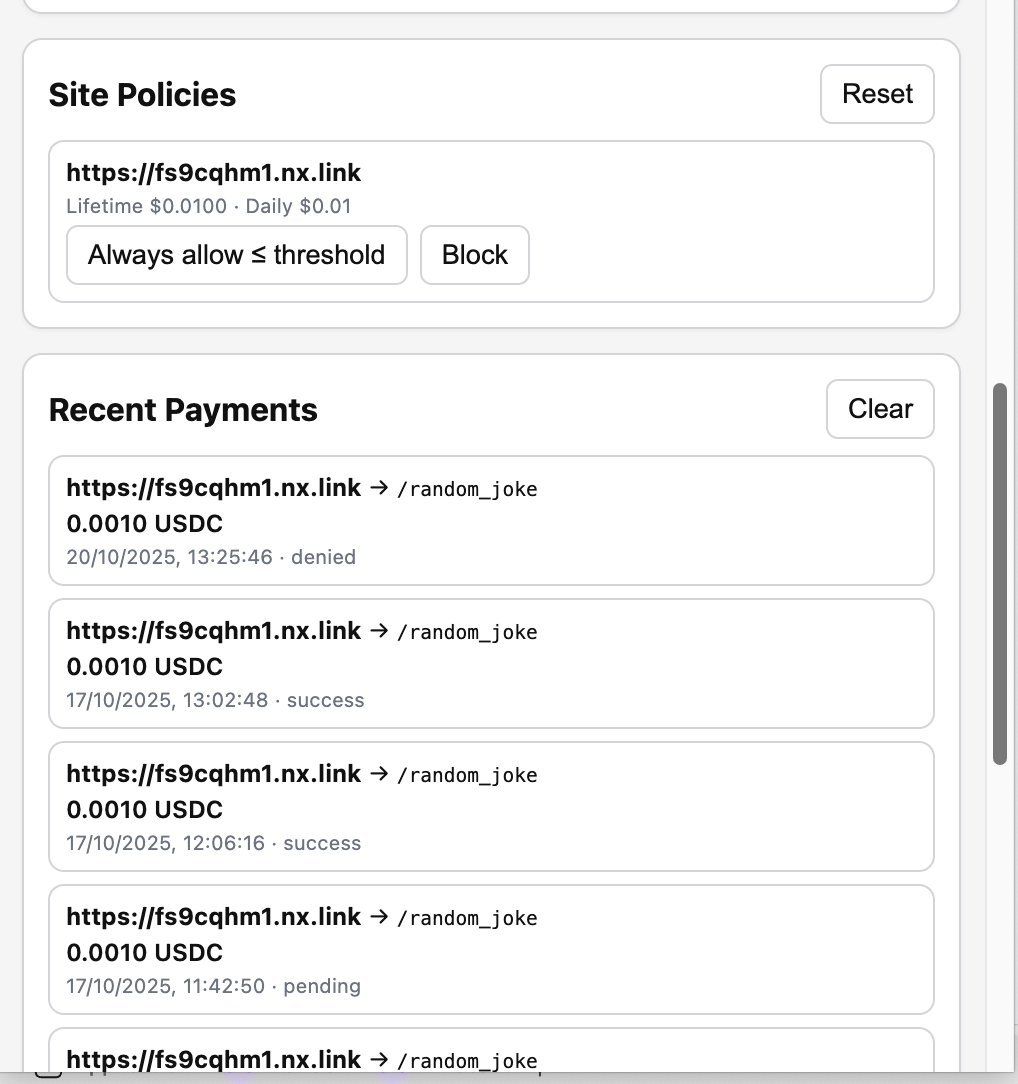
Future Directions
We are working on a few things to make AutoPay even better:
- Add on-ramps in the extension to buy USDC right from the popup
- Add a way to define site policies and payment history in the extension's popup, pre-emptively
- Adopt x402 V2 so fiat payments are possible
Got ideas for improvements? Open an issue or a PR on the source repo.